So after some internal deliberation I decided that i needed to buy a raid card anyway for the gen8 micro server. I asked a few people and the general consensus was going for a card based on the LSI 9211-8i chip. After some time on eBay i settled on a card from china. Cost around 80$ delivered, i did some cheaper ones but this was already in IT mode.

The card arrived around 2 weeks later and it looked like it was brand new in box! I was quite pleased about that. I plugged it into the server and plugged the cable into it.

After it powered on the card worked right away, however it was in IR mode! No biggie since it still passed through the drives. This was evident when I looked on a live centOS usb! To view the drives i was using the sg3_utils package, To install the package its
#yum install -y sg3-utils
Then to view the attached drives I used
#sg_scan -i
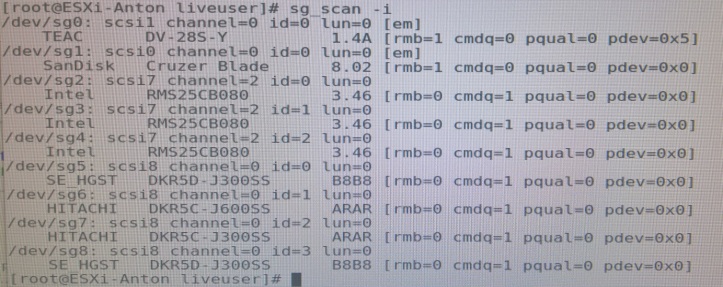
/dev/sg5-8 are the drives I am attempting to reformat to 512 (from 520), to do that i used the following command:
sg_format –format –size=512 -v /dev/sg6
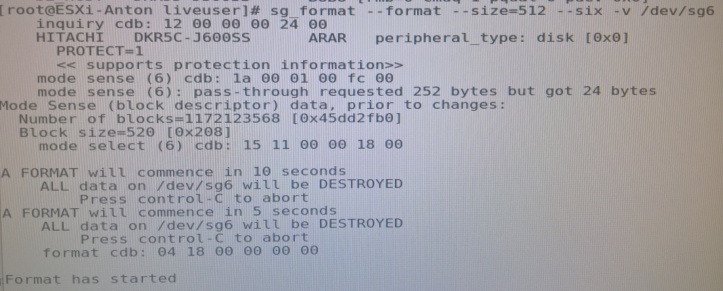
After I did that I performed the same on the other 3 drives. After the process was completed i restarted the server and plugged the cable from the LSI card back into the Intel card to see if it will now recognize the drives.
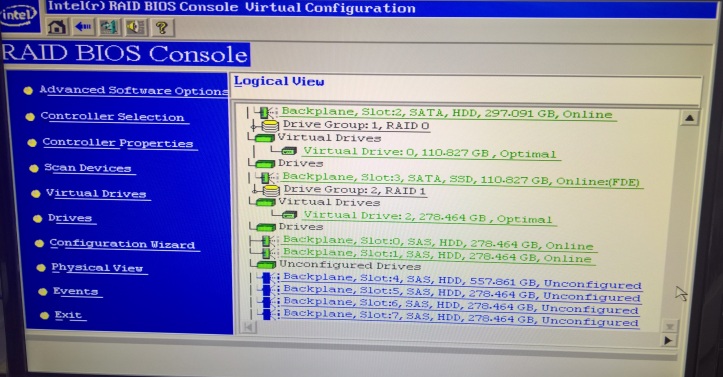
After this I built a raid 1 array to test the drives (and hopefully get everything online!), powered on ESXi and tried to make a data store. During the process it failed! This confused me quite a bit and required a lot more research.
Unfortunately this is where I forgot to take pictures of the process but ill detail the problem lightly and the things I tried to remedy the issue.
So basically I could not write to the drives even if they were formatted correctly. Some people on this thread on servethehome detailed the exact issues i had and outlined it could be some sort of firmware thing.
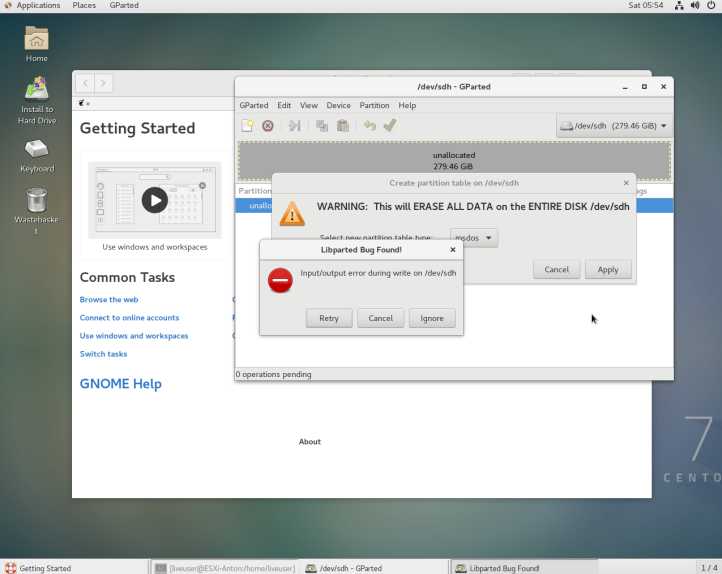
- What I was getting when I tried to format
A few things I thought it was:
- Maybe the drivers I installed in an earlier post were the problem – This was untrue as i put an old disk I knew worked into it and it was able to create a data store!
- I tried to force update the firmware using a dell tool, editing the bin file so it would think it was a dell drive – I got close on this one but the tool said the drive failed to write
- Tried another 512 size format, then did a normal format – Still no good.
After some more googling, turns out some of the ex-san drives can be quite a problem to use in systems other than the SAN they were in. This thread on servethehome clued me into the firmware thing as people with the exact same drives I have producing the same issues.
So Few thing I have learnt of this experience:
- San drives can be funky, stay away from them unless you know they WILL work
- What JBOD/Passthough is
- Block sizes on normal systems and not so normal systems
- Bit of hex editing
- How to format scsi drives using sg3_drives
- Got some experience with few different RAID systems
- Updating firmware on drives
Was a good experience overall, and I know what to watch for next time I go buy enterprise drives secondhand.