So over the weekend I decided that I wanted to get some VM’s running on a raid 10 sas drives, I went to my usual sites and found some 300 gig 10k sas drives going for 40$ a pop. I thought this was perfect for what I wanted as they were HGST Drives (even better!) so I ordered 4 of them and played the waiting game. To accompany this purchase I also ordered some new drive bays online ( I only had 4 out of 8 slots populated).

Once the drives arrived I was excited! I opened the package to find out it was not quite what I ordered. They ended up giving me a 600 gig drive instead of a 300, bugger so no raid 10 for now, but still a win! So I put them in the new drive bays (they populated the 4 bays on the left) and powered on the server. I followed the prompts to get into the raid controller however…

The new drives were not there and the raid card was playing up as well so that was a bit surprising. So I needed to find out why these drives are doing that, after some googling I found out that I can use a GUI web console to control the raid card. Intel had the proper software on their site and it was supported on linux! So I made a live CD of centOS (as the software was in a .rpm format and downloaded it and installed it using the scripts and the results speak for themselves…
Side note: Intel’s website and support for their products are fantastic, I am quite surprised at the level of detail available for a product that is over 5 years old and JUST gone EOL this 2nd quarter (Q2’17)
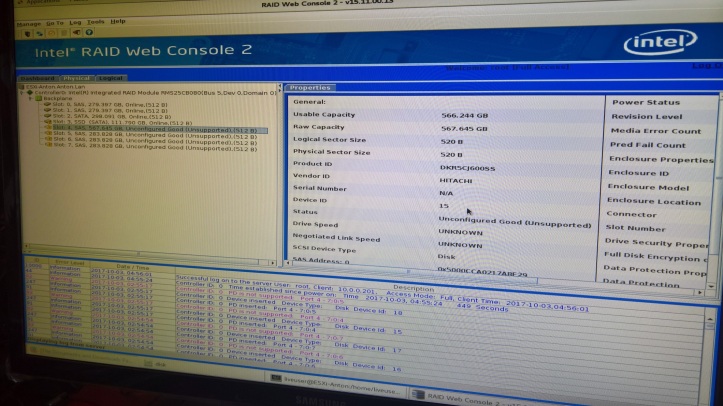
Cut a long story short I discovered these were in fact drives from a SAN (Storage area network) and formatted to a sector size of 520! What does this mean? Well for one the RAID card I have does NOT like it one bit, for two what am I going to do with these drive that I can’t use/format.
Well after some more research (I’ve spent a fair amount of time on this) the 520 sector size is for the SAN use and usually used for error correction or some sort of parity, unfortunately I can’t give an exact answer other than that as there was a lot of information around this. How do I fix this? Well I found a few forums online with people who describe the exact thing that I have done, snapped up some cheap SAS drives only to find they are not working with their RAID card.
To fix this I need to use some software on linux to reformat the drive sector size and in order to do that the OS needs to be able to see the drives, unfortunately my RAID card does not support JBOD/Passthrough. So this puts me into a bit of a bind, How am I going to try fix this…
So a few things I have tried was to get into the CLI of the raid card and force enable the options, well that sorta worked, I was able to force the raid card into JBOD mode and then I tried to force accept the drive a Unconfigured good to passthrough. No dice that did not work it rejected the command and failed. I tried to plug these into an older HP system but it refused to see the drives, I am going to assume that because of the HP white listing thing they do.
So now, I need to either find a friend with a RAID card in IT mode (Passthrough mode) or someone who can format these for me or buy an IT mode RAID card myself. However now that I think about it I should see if I can put the RAID card into IT mode on the older HP servers…
[…] i discovered (during research for this post) that I can remotely manage and monitor my RAID […]
LikeLike