Here is that post that i talked about, so in it ill be having a look at Open Media Vault and Nas4Free!
The system i am testing on is a intel sg2600gz, a pair of Xeon E5-2650 @ 2.0GHz with 32gig rddims @1600 and raid 1 10k 6gig sas drives. I know the sas drives will bottleneck the system so any performance tests are going to be a little lacklustre considering they are also running a few other OS on them. To test the transfer speed i will copy a single 20 gig VMDK file FROM a SSD to ensure the source is not the bottleneck. VM’s are running on ESXi-6.5.0-4564106.
Open Media Vault
- Ver used: 3.0.86
- vCPU’s=2
- Ram=2gig
- 5 16 virtual disks (thin)
The install process was super easy, just like installing a copy of Debian, once that was all done when to go check out the web UI was it was incredibly clean and responsive! The storage page was layout was simple and easy to understand however I tried to change some settings other than the default raid ones but i found myself unable to do so.
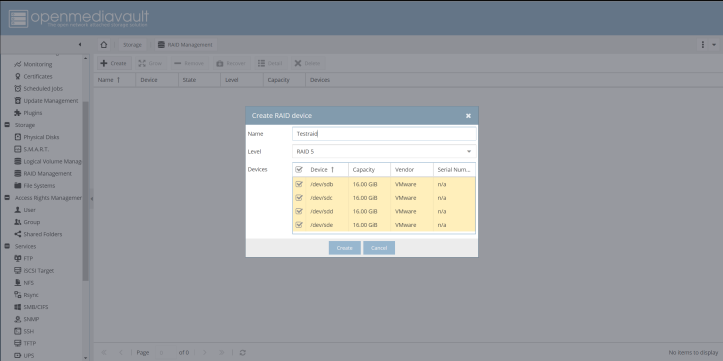
Creating the file system was simple, then had to mount the device using the UI then finally create a shared folder for my PC to access. Permissions were easy to understand and select the desired level however it was not granular. It only had options to do with users and admins only.

After adding the accounts, I had to create a user and then set the permissions THEN add the desired shares so it can be accessed by users.
I performed a simple transfer test (i moved a 20 gig vmdk file) and it started out strong (110 meg/s) and then dropped down to around 80 mb/s with an occasional drop to 50 mb/s. This was all right to me as the system was running visualised on a set of raid 1 SAS 10k 6gb drives.
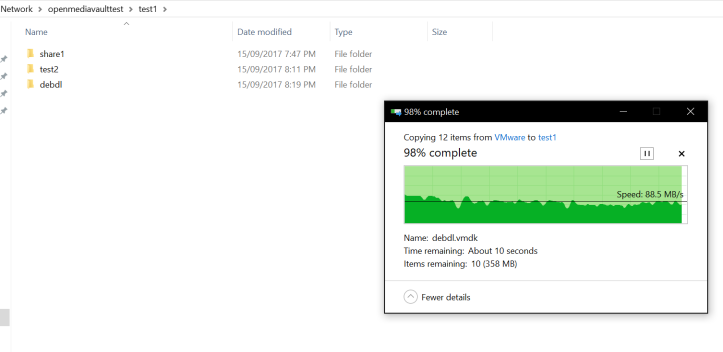
Overall the experience was good. Open media vault is SUPER clean and VERY easy to work with. the plugins were a neat touch and the fact it runs on Debian made me feel a lot more comfortable using it. Performance was okay, but I would like to be able to have some sort of virtualization/jails system going on so I can run some separate apps in a container. I could try putting docker on it through the cli but I am unwilling to as it could break something.
- Good
- Super clean UI, easy to understand. I can’t stress how easy the UI is
- User management was simple
- Super light on resources, I had it running for around an hour and it had only used around 400meg out of the 2gig ram i gave it.
- No so good
- Could not manipulate the raid settings
- Initial share settings were confusing but were logical after performing them
- No VM/Jails/KVM solution. I would like to run a few apps and having them inside a container would be super handy!
I did not test much of the other stuff, I am more interested in UI and general performance! Not to mention I am interested in ZFS. OMV would be fantastic on a little old PC with a few spare hard drives lying around, but it does not quite cut the cheese for what I am interested in.
Overall it was a good experience, clean UI quick and lite on resources! The plugins were a neat feature as well.
Nas4Free
- vCPU’s=2
- RAM=8gig
- 5 8 gig virtual disks (thin)
From a bit of research Nas4Free is sorta like a middle ground when it comes to ZFS based nas like operating systems. UI is not to bad but man it took awhile to work out that the plus on the far right is how you added drives. I have an ultrawide monitor and its all they way on the other side of the screen. I was expecting ‘do things’ buttons where the other buttons are located (down below) but having it as far away as possible to the delete button is probably a good idea (now that I think about it). The UI is quite fast and responsive and it’s not to ugly to look at. It also does not information overload aswell but it also describes stuff where I feel i need it.
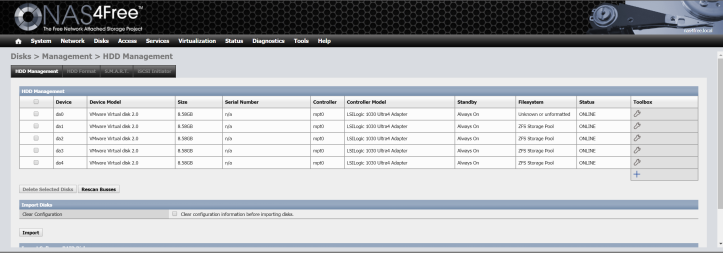
After formatting my drives I had to create a virtual device by combining them all together and creating a pool. Once the pool was created i then made a dataset from the pool. Went into the Services tab and hit SAMBA/CIFS then shares and added my dataset into a share. Time to test the speed of the thing (with zfs compression enabled as well lz4 to be exact).

It was not initially as fast as open media vault however its sat rock solid at 95 mb/s up until it filled the ram up and the performance was up and down around the same as open media vault if not a little better the on the fly compression looked to have almost 0 impact on the file transfer speed so that was neat.
I decided to test out the virtualbox/noVNC combo and it was quite neat! I am definitely leaning towards Nas4Free as of right now. It ticks all the boxes for me! I decided to fire up a Debian install to see how that goes as a nested install and the overall experience was good! Honestly I am a little surprised, initial i thought it was going to be a half-baked Freenas but it’s not. They are similar but its easy to see where the Nas4Free team wanted to go.
- Good
- ZFS! it quite happily used all the available ram.
- easy to use inbuilt virtualization with web-based KVM
- no so good
- after adjusting to the odd button layout and UI bits its acceptable
- I had some initial problems with the virtual box
I’ve been testing Nas4Free over the week on the gen8 server and its doing quite well. As I suspected the sas drives were holding the write speeds down.
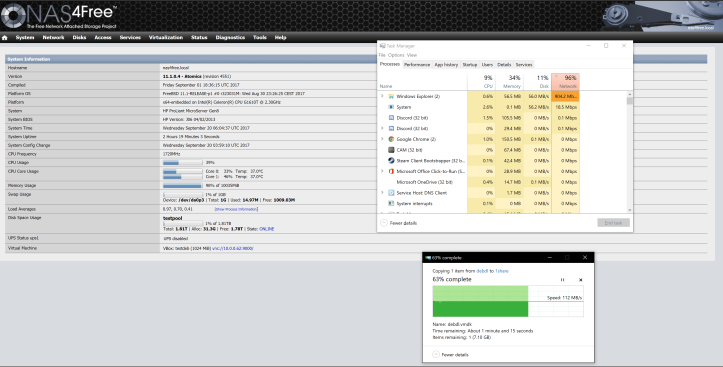
One thing to note is that during my time testing nas4free on ESXi I had awful trouble getting the virtual box Ethernet adaptor to bridge into my network. Not sure why it would not bridge hence why I decided to test on bare metal and bridge works flawlessly. It might be something to look into at a later stage, I have another 3 OS’s to try out!